[gallery]
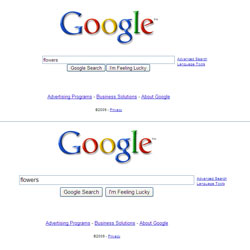 Google has continued applying cosmetic makeovers on a number of its search properties this past week. So I thought I would take some time to look at how some of these changes work.
Google has continued applying cosmetic makeovers on a number of its search properties this past week. So I thought I would take some time to look at how some of these changes work.
1. Google Changes Text, Image & Text Box Size of Homepage
The most notable change being the change to the search field and text size on the Google home page. The changes to the Google home page were discussed in a blog posting by Marissa Mayer, VP, Search Products & User Experience.
My thoughts on this change? Not necessary, really. The blog posting comes across as a sales pitch speech designed to sell users on something that they didn't really need. If someone truly needs a larger font (or as Mayer puts it, to "see your query more clearly"), they can either decrease their screen resolution to increase the field and font or they can use the zoom function that some browsers now come with. Are we to honestly believe that a larger search query field will make Google "more fun to use"?
Of course, this is only my opinion. Our own big cheese from TechWyse Canada, DJ Kennedy presents a different view in this forum post. He feels this may be a sign of the times and that Analytics may suggest a higher percentage of users are now using a higher resolution which warrants this change. He also mentions that the bigger text box may be evidence of greater search experience amongst users who are now using long tail queries more often to find what they are looking for.
2. Google Adwords Opportunities Feature Rolled Out To More Countries
In AdWords, Google added a new "Opportunities" tab across the top menu in a beta test with US advertisers only back in July. This has been expanded however, to additional US advertisers as well as UK and Australian advertisers (according to Google). It appears this has been expanded to include those advertising to the US, not just based there, as a number of TechWyse clients now have the tab in their accounts.
The original set up in the new user interface had a 'Tools' tab with quick access to the 'Keyword Tool', the 'Ad Preview', 'Diagnostic tools', and 'Campaign Optimizer', as well as a link to the full tools listing.
Of the tools listed, the 'Keyword Tool' was probably the most in-demand of them all, while the 'Optimizer' tool was being shifted to the 'Alerts' at the top of the Campaigns page, making Google's recommendations and suggestions for your campaigns all the more obvious.
The new 'Opportunities' page gives Google AdWords users access to a number of links and reports. The most important of these being the 'Ideas' that Google have generated for your campaign in the way of additional keywords sorted by Ad Group, along with the number of words selected (number 2 below), and the estimated monthly search they will add to your account (number 3).
The Google Adwords Ideas Page
I immediately noticed one benefit to this new 'Ideas' page, and one downside.
The big benefit? It can save loads of time researching new keywords in the 'Keyword Tool', as they tend to be better matched to the current keyword lists than the broader results that a search using the 'Keyword Tool' presents. The downside is that the tool does not take into account deleted keywords as it suggested a number of keywords that I know had removed earlier due to poor overall performance.
I also like the "Pending Changes" option. This allows you to select individual keywords or entire keyword lists to add to the ad groups, but put them in to 'waiting', if you will, review them, export to .csv to share with others who don't have account access, and then approve for addition when ready. There is no longer painful word-by-word copying, exporting problems from the Keyword Tool, and no need to remember or write down every word you want to add if you need to get approvals first. If you decide against a certain word or list, the tool allows you to check those you no longer want and remove them from the 'Pending Changes' section without having to remove any other keywords awaiting approval.
This new page also contains a list of the tools found in the old 'Tools' tab.
4. Google Website Optimizer Adds Experiment Note Feature
Finally, Google has made a change to the Website Optimizer that I feel is just a single step in a long journey to making this tool the best it can possibly be.
On September 9th, Google introduced Experiment Notes to the 'Settings Page'. A simple addition, this text box allows you to make notes at any stage of your experiment in order to track changes, remember testing ideas and variables, and share thoughts with team members if more than one person has access to and is participating in the experiment. One limitation to the 'Experiment Notes' feature is that the field will only allow and save 2000 characters. This means each note will have to be as short as possible. The only other option for larger notes would be the ability to delete any current note in favour of the new one.
You can also see another function being beta tested (it is grayed out, just above the Notes field at present) in this image - that of 'auto-disabling' for losing experiment variations, which Google states, "will automatically prune poor performing variations for you."
This is a change I welcome wholeheartedly. Not only does it save time spent checking accounts, but we no longer have to access an account multiple times just to see if it has finally declared a winner or loser in order to pause the poorer variation. I can't wait to test it out.
Now for expanded functionality like date ranges for experiment data, graphs or charts for data like in AdWords, and additional editing functionality, like the experiment's name! But that's for another day and blog.
A lot of minor changes the past while that I am happy to see, but also expect Google to continue to tweak in order to get the most out of the tools for both their product and the customers' satisfaction.
All these changes we are seeing help Google maintain its position at the top of the search mountain.
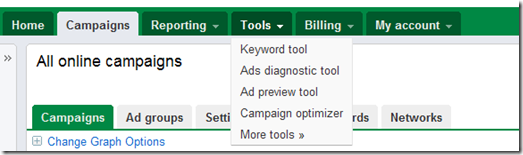
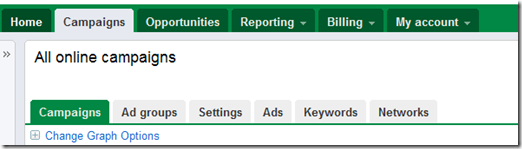
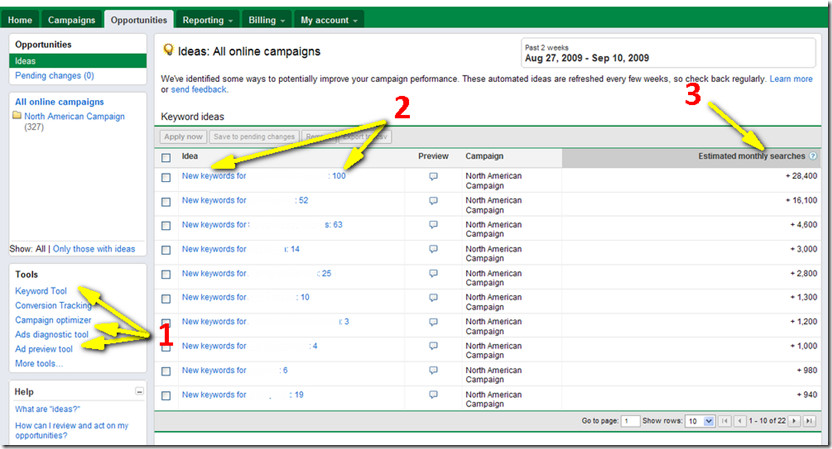
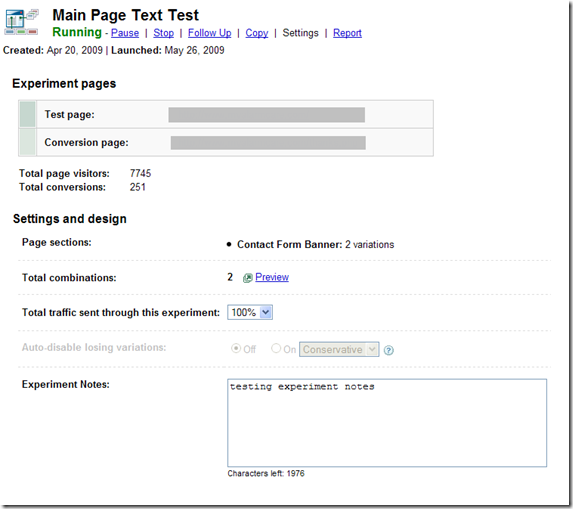





on
Very detailed post. Thanks Matt.
A bigger search bar-I think it should be made optional, for me it doesn’t make any difference as I always use the search bar in the toolbar.
on
Good move from Google to encourage users to input long term search queries. Heard that Google is still working on bringing in some more changes in their homepage.
on
These are good features, cool again. I like it. It’s amazing how much thought goes into each Google additions however minor they may be. With Google everyone gets their well deserved consideration. Precisely why they are the leader.