Imagine having a secret weapon that unlocks a treasure trove of customer insights, allowing you to make data-driven decisions that skyrocket your business's growth. Well, that's precisely what Google's latest analytics platform, Google Analytics 4 (GA4), offers.
GA4 provides a comprehensive view of your customers' journeys across multiple devices and platforms, giving you a holistic understanding of their behaviours and preferences.
It allows you to slice and dice your data into specific segments based on multiple criteria, giving you a granular understanding of your audience that goes beyond surface-level metrics.
Want to know how your mobile users in a particular age group interact with your app? Or perhaps, you're curious about the conversion rates of visitors from a specific marketing campaign? Advanced segmentation has got you covered.
Understanding Advanced Segmentation in Google Analytics 4
Segmentation is the process of dividing your audience into distinct groups based on specific characteristics, behaviours, or actions, allowing you to gain deeper insights into how different segments of your audience interact with your website, app, or marketing campaigns.
GA4's segmentation capabilities go far beyond those of its predecessor, Universal Analytics. One of the key differences is the ability to create segments based on events and user properties, rather than being limited to predefined dimensions and metrics. This enhanced flexibility allows you to craft highly targeted segments that align with your unique business objectives.
With advanced segmentation, you can combine multiple conditions using logical operators (AND, OR, NOT) to create intricate segment definitions. This level of granularity allows you to identify niche audiences and uncover valuable insights that might have gone unnoticed with broader segments.
Some of the benefits of GA4's advanced segmentation capabilities include:
- Personalized user experiences: By understanding the unique behaviours and preferences of specific audience segments, you can tailor your marketing efforts, product offerings, and overall user experience to match their needs, increasing engagement and conversion rates. For example, if your website runs on a WordPress platform, which is highly customizable, you can use segmentation insights to inform decisions around website structure, content organization, and user experience optimizations.
- Targeted marketing campaigns: Advanced segmentation enables you to design highly targeted marketing campaigns that resonate with specific audience segments, reducing wasteful ad spend and maximizing the impact of your marketing efforts.
- Informed product development: By analyzing the behaviours and preferences of different audience segments, you can identify opportunities for product improvements or new product development, ensuring that your offerings meet the evolving needs of your customers.
- Resource optimization: With a clear understanding of your most valuable audience segments, you can allocate your resources more effectively, focusing your efforts on the segments that drive the highest ROI for your business.
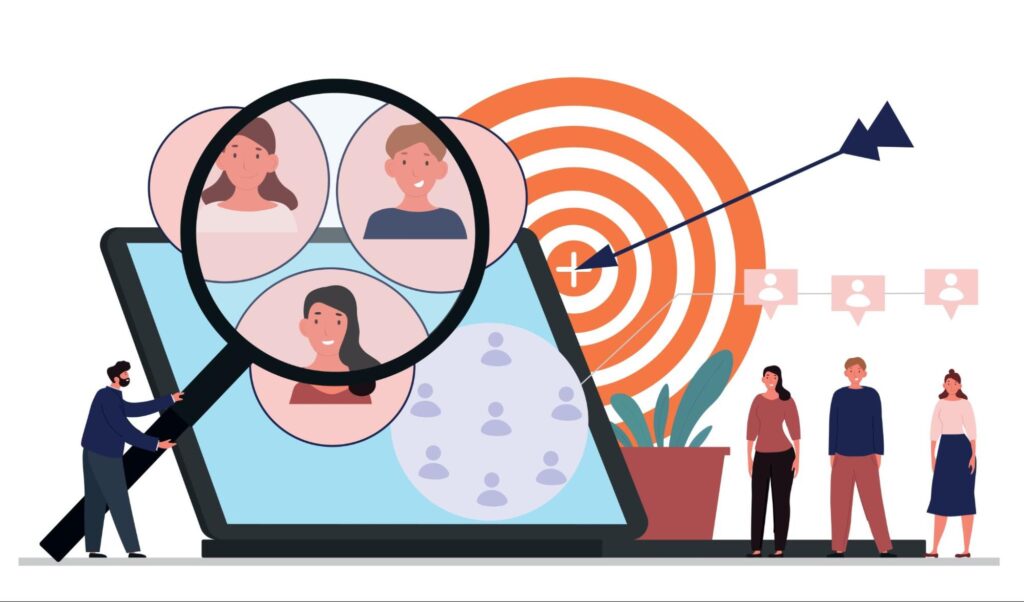
Source: Shutterstock
Creating Custom Segments in Google Analytics 4
The first step in creating effective custom segments is to identify the specific user behaviors you want to analyze. This could include behaviours such as page views, events, conversions, or any other interactions that are relevant to your business objectives.
Demographics like age, gender, location, and language can also provide valuable insights into how different groups engage with your website or app. GA4 allows you to create segments based on user properties, enabling you to target your marketing efforts and optimize your offerings for specific demographic segments.
Finally, understanding how users from different acquisition sources (organic search, paid advertising, social media, etc.) interact with your platform can also help you refine your marketing strategies and allocate your budget more effectively. GA4 makes it easy to create segments based on acquisition sources, providing valuable insights into the performance of your various marketing channels.
Beyond using user behaviours, user properties, and acquisition sources to create custom segments, GA4 offers some advanced tools you can use for even more detailed segmentation. Here are some practical tips on how to leverage these tools to create effective custom segments.
1. Utilize Regex for Complex Segmentations
Regular expressions (regex) are powerful tools that can help you create highly specific segments based on complex patterns or conditions. GA4 supports the use of regex in segment definitions, allowing you to create intricate segments that would be difficult or impossible to define using standard conditions.
For example, let's say you want to create a segment that includes users who viewed specific product pages on your website, but you want to exclude those who also viewed certain support pages. You could use regex to define a segment that includes users who had a page view event where the page URL contains "/products/" but does not contain "/support/".
2. Leverage GA4's Pre-Defined Segments as Templates
While creating custom segments from scratch can be powerful, GA4 also provides a range of predefined segments that can serve as templates for your own custom segments. These templates can be a great starting point, saving you time and effort while still allowing you to craft highly targeted segments.
For example, GA4 includes a pre-defined segment for "New Users" that captures users who have visited your website or app for the first time within the selected date range. You can use this segment as a template and modify it to suit your specific requirements.
Let's say you want to create a segment that includes new users who also added an item to their shopping cart during their first visit. You can start with the "New Users" segment and add an additional condition to filter for users who also triggered the "add_to_cart" event.
3. Combine Conditions
One of the powerful features of custom segments in GA4 is the ability to combine multiple conditions using logical operators (AND, OR, NOT). This allows you to create highly targeted segments that meet multiple criteria simultaneously.
For example, you could create a segment that includes users who visited your website from a particular geographic region and viewed a specific product category, and added an item to their shopping cart. By combining these conditions, you can analyze the behaviour of users who meet all these criteria, providing insights into potential opportunities for optimization or areas that require further investigation.
Combining conditions can also help you exclude specific user groups or behaviours from your analysis. For instance, you could create a segment that includes all users except those who bounce (leave after viewing only one page), ensuring that your analysis focuses on engaged users who are more likely to convert or take desired actions.
4. Use Sequences
GA4 introduces the concept of sequences, which track a series of events in a specific order. This feature allows you to analyze user journeys, funnels, or behaviour patterns that involve multiple steps or actions.
For example, you could create a segment that includes users who followed a specific sequence of events, such as viewing a product page, adding an item to their cart, and then completing the purchase. By analyzing users who followed this sequence, you can gain insights into the effectiveness of your checkout process, identify potential bottlenecks or drop-off points, and optimize the user experience accordingly.
Sequences can also be used to analyze more complex user journeys, such as users who browsed multiple product categories before making a purchase or interacted with specific marketing campaigns before converting. By understanding these sequences, you can identify opportunities for improvement, optimize user flows, and ultimately enhance the overall user experience.

Source: Shutterstock
Analyzing Custom Segments for Insights
Creating custom segments in GA4 is just the first step in unlocking the true power of advanced segmentation. The real value lies in analyzing these segments to uncover actionable insights that can drive your business forward.
Understanding the Importance of Analyzing Segmented Data
By analyzing segmented data, you can come up with new optimization ideas, uncover areas for improvement, and make informed business decisions.
For example, imagine you're running an e-commerce store, and you create a custom segment for users who have abandoned their shopping carts. By analyzing this segment, you might discover common reasons for cart abandonment, such as unexpected shipping costs or a lengthy checkout process. Armed with this insight, you can optimize your checkout flow to reduce friction and recover lost sales.
You can also use the insights gained from advanced segmentation to inform your SEO strategies. By analyzing the behaviours of your most valuable audience segments, you can identify the types of content and topics that resonate with them. This information can then guide your content creation efforts, allowing you to produce high-quality, relevant material that not only engages your existing audience but also attracts new visitors.
Additionally, understanding the interests and pain points of your target audience can help you identify opportunities for building high-authority backlinks. By guest posting on reputable websites within your industry that cater to similar audience segments, you can establish your brand as an authority while also earning valuable backlinks that can boost your search rankings.
Without segmentation, your analytics data is like a muddled pool of information that makes it challenging to pinpoint the root causes of trends or identify areas for targeted improvement. Segmentation acts as a filter, allowing you to focus on the specific audience groups that matter most to your business.
Identifying Trends and Patterns Within Custom Segments
Once you've created custom segments, the next step is to analyze them for trends and patterns. Look for similarities or differences in behaviour between segments, such as varying conversion rates, engagement levels, or revenue contributions.
Consider examining metrics like bounce rates, average session duration, and pages per session to understand how different segments interact with your website or app. Additionally, analyzing the flow of user journeys within each segment can reveal valuable insights into potential pain points or areas for optimization. You can then harness this data and use it to augment your business analytics use, leading to better, data-driven decision-making across the board.
Optimization Opportunities Through Segmentation
After uncovering insights from your segmentation data, you now need to leverage those insights to drive meaningful optimizations that can significantly impact your bottom line.
The first step in unlocking optimization opportunities is to carefully examine your segmented data and identify areas that could benefit from improvement. Look for segments with low engagement rates, high bounce rates, or low conversion rates, as these may indicate potential pain points or areas for optimization.
For example, if you notice that a specific segment of mobile users has a significantly higher bounce rate compared to desktop users, it could signal a need to improve the mobile experience, such as optimizing page load times or enhancing the user interface for smaller screens.
Once you've identified areas for optimization and developed targeted strategies based on your segmentation insights, it's time to implement those changes and measure their impact on your ROI.
This may involve redesigning website elements, optimizing user flows, adjusting content and messaging, or refining your marketing campaigns to better cater to the needs of specific audience segments.
Continuously monitor the performance of your optimizations across different segments, and be prepared to iterate and refine your approach based on the data. Segmentation analysis should be an ongoing process, as customer behaviours and preferences can evolve over time.

Source: Shutterstock
Wrapping Up
Advanced segmentation in GA4 is clearly a game-changer for businesses seeking to maximize their ROI. By breaking down your audience into granular segments based on specific behaviours, demographics, and attributes, you gain invaluable insights that can inform strategic decisions and drive meaningful optimizations.
From crafting personalized user experiences to refining marketing campaigns and enhancing product offerings, the possibilities unlocked by advanced segmentation are virtually endless. So, if you’re yet to, start experimenting with custom segments and using the insights to guide your decision-making process.
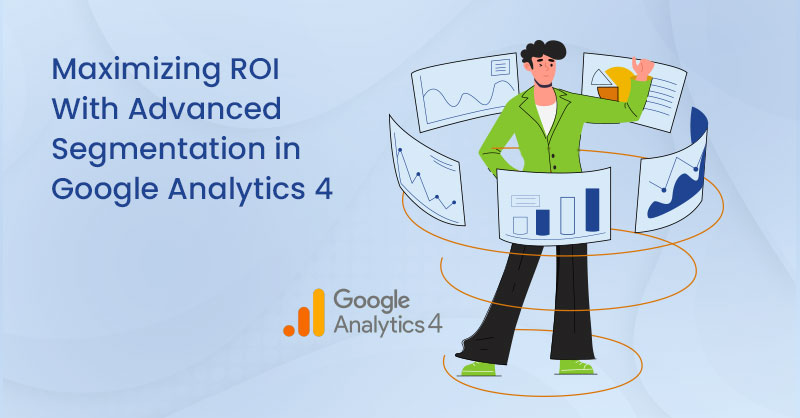


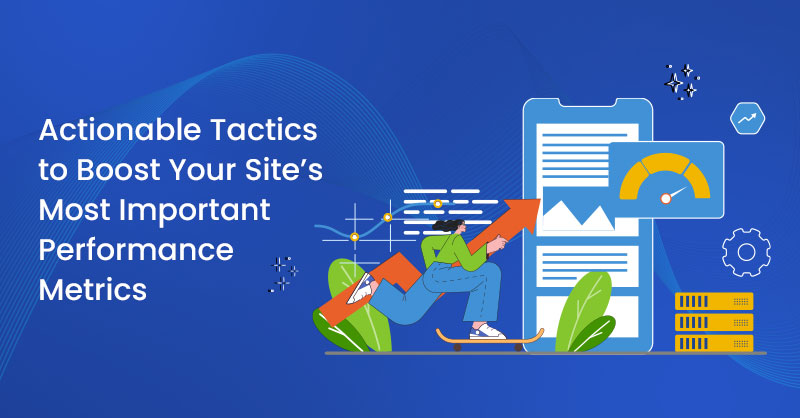
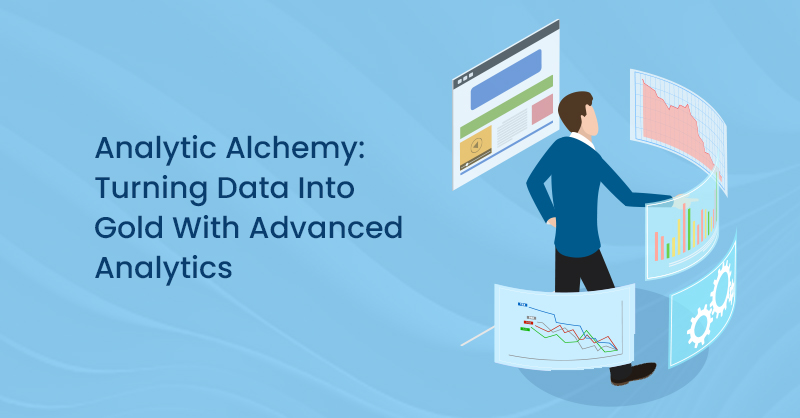


on
The advanced segmentation in GA4 is a game-changer for data-driven businesses. It offers a deeper understanding of customer behavior and preferences, allowing for tailored marketing strategies. GA4’s flexibility enables targeting specific user actions or demographics, making marketing efforts more effective. In essence, GA4’s advanced segmentation is a strategic partner in delivering value to customers and driving business success.
on
Thank you for your positive feedback. At TechWyse, we strive to provide exceptional digital marketing strategies and online visibility solutions to help businesses grow. Your recognition of our expertise is greatly appreciated. If you have any questions or need further assistance, please do not hesitate to contact us.