 I realize that we are probably putting way too much time into writing about the Google Chrome browser, so until there is anything else newsworthy this will be our last post on the subject.
I realize that we are probably putting way too much time into writing about the Google Chrome browser, so until there is anything else newsworthy this will be our last post on the subject.
Before we close out though, I could not resist to list 5 reasons why Google Chrome should NOT be out of BETA!
1. Browser Does Not Resize Properly in All Screens
I am one of those people that is on my computer quite a bit. As a result, I have a laptop and also extend my screen by having a 22' flat screen. When I open Google Chrome in a minimized window it works fine but when I click on the middle "expland" button in the top right to make it fit on the entire screen it never works!

2. Flash Does Not Render Properly Out Of The Box
For a company that breeds simplicity, I was surprised to see that I had to download something to view flash, and even after trying the task was lengthy and confusing. Also many times I am not even given the option to download the flash and I just get a blank screen! Imagine the internet newbie trying to catch on!?

3. Downloading Files is Confusing
Whenever I download a file, I see a little box in the bottom left of the browser that says its downloading. Then I forget and it never prompts me. Maybe Im just used to IE but shouldn't it be pushing the download through when done? Maybe I'm just slow, but if I am then so are millions of others.
4. Managing My Bookmarks Isn't Easy
How do I add a bookmark anyway? Hmm... I click here, I click there. I don't know. I am sure its possible but I give up trying to find out now.

5. Where is the Page Titles?
Hey, I thought Google loved the Page Title for search engine optimization purposes? Apparently Chrome doesn't! When a web page, I can't see the nice page titles which tell me what the page I am on is all about! Instead I only get to see the first couple of words in each tab. Not descriptive enough for this guy! Both IE, and Firefox show me a nice page title.
IE7 shows me this!
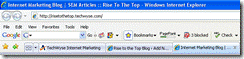
6. Google Search is Not Included?
Do my eyes deceive me or is the Google Search 'toolbar' not included with the browser? One of the handiest things I have in my browser is the ability to search real easily without having to actually go to Google. Ironically, somehow Bing search attached itself pretty quickly to my Google Chrome browser.
Maybe I Am Being Hard On Google Chrome!
Google Chrome does boast a lot of good innovative elements. It loads super fast, has a nice idea showing the last screens visited during startup and seems to transition from screen to screen nicely.
It is also a new browser. I am sure these things will be fixed in due time. Until then I will continue using IE7 as my favorite browser. (and Firefox as my second favorite!)







on
Google can woo me all they want… but I am not switching over to chrome. Am happy with Opera and Firefox. I have been using Opera for years. Everything from Tabbed browser to mouse gestures was introduced by it. All other browsers copied these features. Opera was fast then and still is. I can open 50+ tabs and the browser doesn’t hang or is sluggish. You can call me crazy for opening 50+ tabs… but when am researching or learning… I tend to keep all tabs open till am satisfied… it’s a bad habit that’s stuck when I was first introduced to opera.
Firefox is a designer’s friend. Your CSS codes in almost all cases displays correctly. Firebug plug-in makes bug tracking and fixing easy. Pssssst have you tried downthemall plugin… it is fast when it comes downloading… no more third party download managers for me.
Chrome just add more woe to browser compatibility testing. As if it was not enough to test for IE6, IE7, Firefox2 &3, Safari and opera. It’s displaying ok now… but still you have to check for one more now…
I have been wary of google’s data collection and user preference tracking. So for me google tool bar or any other google freebie is out of the question. I don’t want to provide information to help them strengthen the monopoly they already have. My non participation is not going to affect it at all… just the same I would like to stick to my views.
And talking about betas… IE8, hope thou art kind to me when thou come forth from beta.
on
I had all the same issues! Thought I was slow or something ..
But note: for google search you can type right into the status bar. It would have been nice to have google suggest integrated somehow thought (as in doing searches from igoogle).
I notice gmail works much faster in Chrome .. so that’s a plus.
on
Nice post Jason but I disagree. Chrome still does have issues like resizing on bigger monitors and a wonky way of downloading files. My own observations were coming from a seasoned internet user. They are important notes because most people are less skilled on the net then myself. So even if my observations related to usability issues, then they still need to be addressed. Google is a top notch company though and with this being the first iteration of Chrome I have no doubt that it will be addressed.
Chrome is FAST but there are issues. That was my main point.
on
Hackmeister December 23rd, 2008 at 9:00 pm nailed it all on the head. Couldn’t believe this posting, it’s a head scratcher.
If it worked exactly like your previous browser-of-choice (which most of your complaints seem to indicate is your wish) then where would be the improvement? The need to exist at all?
Just spend a little more time with it, at least read the documentation regarding your points before posting them as complaints, bugs, whatever. They’re nothing of the sort.
on
Google always has had flash friction, so does Chrome! But i guess chrome has pretty good features compared to its competitors. With chrome we can have access to two gmail accounts. I like it, its really a cool option. All the more chrome is fast! Thats why I voted for chrome 🙂
on
So fastttt!!! I think we can all agree Chrome is designed to allow Google to perform it’s core objectives such as delivering targeted advertisements and collecting data in a more efficient manner. Chrome’s new version is concentrating on their data collection purpose (one can’t be get it uninstalled too) I have to wonder how long it will be before they intended to offer a full blown OS.
on
Hmmmmmm.. after uninstalling, I found that there was still an updater running. This is nothing but peeking into our privacy, I just don’t trust them anymore. I don’t want Google watching at everything I do, and I don’t like not having something uninstalled when I think I have gotten clear of it. All google features started recommending the use of Chrome!!
on
Lets see…
Issue 1: Resize bugs were recently fixed. The fixes will make it into the release version at some point.
Issue 2: Flash works great for me. Newbies with no Flash installed will get a link to install Flash.
Issue 3: Your complaint is just a personal preference, not a bug that blocks Chrome from shedding the beta label.
Issue 4: You star a page to bookmark it and use the bookmark manager to manage them.
Issue 5: Page titles… hmmm… Another personal preference. I don’t miss them. You can hover over a tab to see titles.
Issue 6: The search box has been merged with the address book, which feels more natural. Don’t need a separate box for that.
on
DJ, with Chrome one can do a Google search from the address bar itself. So one doesn’t actually need an extra toolbar to do the trick. But certainly Chrome lags behind Firefox in the overall analysis. And interesting to read that for you IE is the favorite and not Firefox.
on
The one thing that Chrome has impressed one and all with is its speed. Certainly Chrome is the fastest browser around. While the simple interface is endearing, the thumbnail view of top sites that it gives on opening a tab is really cool. And the private browsing with the incognito window is innovation in action. This is not to say that all is well. Surely Google will be on the watch and this is not the end of the improvement road for Chrome. All’s well that ends well for Chrome!
on
You posted it DJ! It’s early for Chrome to escape from beta. I too faced the same problem with flash and the absence of a bookmark manager is a real minus. Also the video viewing experience needed some tweaking to be done.
on
I guess they have picked some features from all the current browsers including IEbb2. Another stumble rock is that it will not run or uninstall from the control panel. But we cannot cover up the compelling feature with it- the ability to simultaneously access different accounts on the same web application. One can open two gmail accounts in two different tabs within the chrome application lol.
on
You bring up some good points, but the most important thing to remember is that with every new browser you use there will always be a learning curve. Taking about 10 minutes to learn Chrome will help greatly and I’m sure you will find it convenient and easy to use. I’ve been using Chrome for the last month and think its great!
1. Resizing on a 15″ and 19″ monitor has not been an issue for me. This may be so for a 22″ though…not too sure.
2. While having flash work right away would be great a simple fix is just to download flash player straight from Adobe. This only take 2 minutes and you’re all set to go.
3. I agree downloading files could use a reminder prompt but, there’s an actual page which shows you all of your downloads which is extremely helpful.
4. I think bookmarks are extremely easy with Chrome. If you like a page then you click the star button and it gives you the option to add it to the bookmarks bar which is very convenient. Or you can create a new folder to categorize your bookmarks or simply just bookmark a page.
5. Although the page title’s are short they are there, so this really shouldn’t impact search engine optimization.
6. The great thing about chrome is that the address bar also doubles as the search bar. So, if you want to search for…let’s say google blog simply type it in the address bar as such and it will run a search as if you were at http://www.google.com
Chrome is fast and easy to use. It is definitely geared towards taking full advantage of java. It has a simple clean look which makes IE 7 seem cluttered. It also has some neat features such as the incognito window, which allows you to view a site without adding it to your web history. Very handy during the holiday season when searching for gifts for your family or even visiting personal banking sites, etc. Ctrl J brings up the history of your downloads, so if you can’t remember where you downloaded a specific file to or its name you will be able to find it in the downloads window.