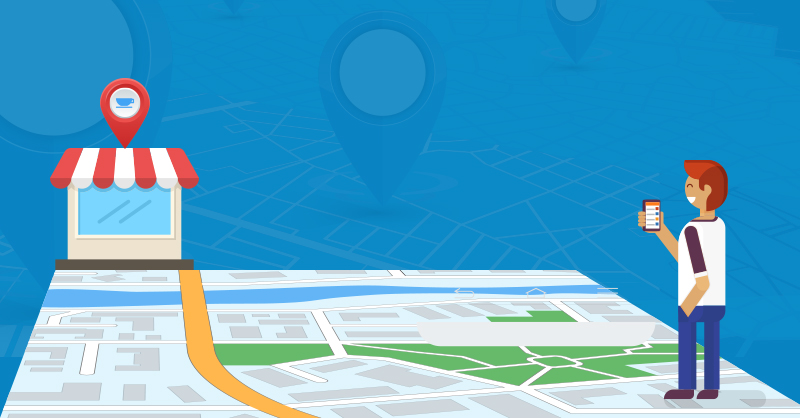What Is GMB?
Before we get into how using Google My Business will help your company, let’s first discuss what it is. Google My Business (GMB) is a free online tool offered by Google to assist with how your business appears on Google Search, Google Maps and Google+. This is an important tool for smaller local business’ as it allows potential customers to easily search, find and interact with their business.
GMB’s main purpose is to help with how your company is displayed on their search network. However, it is also a powerful tool for tracking customer interactions and experiences, as well as posting new or upcoming events your business is launching. These tracked interactions, experiences, and events help other potential customers determine whether or not your business is one they will want to interact with.
How Customers Search Locally
While interactions and digital presence is a huge factor in the decision process, the three main factors that customers take into consideration when searching a local business online are:
- Pertinence
- Location/Range
- Distinction
Pertinence
The pertinence of a local search is based on what the search user is looking for; i.e. are your services what the customer is seeking? Think about these questions:
- Are you offering the solution but not the want? (Wants can be the desire for certain brands, models and colours)
- Are you offering the want but not the solution? (The solutions here would be big brands, but old and refurbished models)
How relevant your services are to the search user is key to hitting this need. Methods you can use to give a boost to your GMB listing includes enhancing the relevance. You can do this by adding all the proper categories for your business, using a number of high-quality, images, as well as creating an SEO-focused business description
Location
The second most important factor of a local based search is the location/range of your search query. Depending on the distance of your location and the users need for a solution, a search user may overlook factors of importance such as pertinence and distinction in order to get a quick solution to their problem.
Depending on the search query location is the only factor that really matters; Gas, Emergency Walk-in, Emergency contractors (Plumbers, electricians, etc…) Local Patio/Bar, etc. With location-based search, the closest answer is often the best answer. Some ways your GMB can assist with your location-based search is providing the business card that appears on the right-hand side of a google search. This will provide the NAP information (Name of Business, Location Address and Phone Number); the accuracy of this information is key for location-based searches. Along with listing the location of your business, you can also list the areas that your business is willing to service. For example, “We service within 500 km of this location,” will not display on the business card, but will also allow Google to show your listing to someone that’s searching up to 500 km away.
Distinction
The third and often most overlooked factor for a local search is distinction. While some searches are purely based on the business solutions you can offer your customers, and how far your solutions are from your customers, many searches are based on the prominence of your business. How old your company is, your overall star rating and your both your negative and positive reviews will paint a picture of your company to new customers who have searched you online. Do you have links to known brands and organizations that can augment your business? Capitalize on these factors to help boost your company’s distinction.
GMB Features to Help Local SEO
Google My Business has a number of benefits to make your digital business presence stand-out to users. However, depending on your type of business and with more and more people going digital, these features have now become a new standard. Key features that allow you to interact with your client base include:
- Information
- Reviews
- Photos
- Messaging
- Insights
- Bookings
Information
The first feature everyone should be focused on when setting up their GMB is the business information section. This section beyond any of the other features is going to be the main factor of your GMB account; no other features will matter if you have provided incorrect NAP information. Once you have included your business information and ensured that it is correct, the next main section to focus on is the business description. When creating your business description on Google, be sure to include your top keywords in order to contribute to your local SEO efforts.
Reviews
Another main feature that has always been popular among small business owners is the “Review” feature. This allows customers to leave positive, neutral or negative reviews of the business. While we always hope to have nothing but 5-star reviews, the occasional negative review is not necessarily a bad thing. A negative review is simply an opportunity to showcase your customer service and PR prowess. Often, an accurate and heartfelt response is more powerful than a negative review. This gives potential customers the impression that your business is serious, honest and fair, which are all qualities customers look for in their Google search.
Photos
Photos is an older feature like Reviews, but is often vastly underutilized by business owners because of its seemingly simple purpose of just displaying photos. However, if utilized properly, a good set of photos could very well be the edge you need over your competition. Let’s say for example you’re looking up garden renovation services and come across two competitors that both have a GMB listing, and who both have positive reviews. Difficult decision to make, right? Maybe not. Thanks to the photos section you can see the same blurry image used over and over from one company while the other has a nice set of professional, high-definition photos of their completed work, even showing a few before and after shots. People are very visual and as such will naturally favour the company with better visual imagery.
Posts
Posts is a new feature recently added to GMB. It is believed that Posts is Google’s response to the decline of their social media platform, Google+. The posts feature is still new on GMB, and as such, there is a lack of best practices agreed upon by users. This means that the most effective way to utilize the feature is still being debated amongst digital marketers.
This feature has been utilized as an announcement system, using posts to promote upcoming events, sales, and other time-sensitive promotions. The posts feature has yet to gain traction among small and local business, but one thing’s for sure; it can give those with time-sensitive events a leg-up on the competition.
Messaging
Messaging is an amazing interaction and feedback feature that allows companies to provide a “Contact Now” option, allowing users to message requests, questions, orders and other inquiries directly from Google's search network. This is very much like Facebook's messaging system which has been a proven effective two-way communication line between company and customer.
Insights
Insights is a valuable feature for local, as it allows business owners to segment their markets and focus digital marketing efforts towards key performance areas that have proven to show a higher concentration of users searching for their business. Some key assets a local business owner can take advantage of in the insights feature of GMB are:
- How Customers Search for Your Business - This will break down whether or not users are searching for your business based off a direct search, or if they are finding your business based off of a search based on business category, products or service offered.
- Where Customers View Your Business on Google - This breaks down which search service; Search or Maps.
- Customer Actions - Depending on which actions people take when they are searching your business GMB will provide quick actions that allow them to search and access the information they need to faster, making the search process a more seamless interaction. Actions provided by GMB are:
-
- Visit Your Website
- Request Directions
- Call you
- Direction Requests - This provides a break down of postal codes and a colour coded map that displays where people are requesting directions from the most.
- Phone Calls - This panel attributes how many calls the business received throughout the day and week, which allows for tracking and planning.
- Popular times is a great feature for users, as this allows them to see when the location is busiest and plan their visit accordingly.
- Photo Views & Photo Quantity - While these are two separate panels they both provide insight into how the images for your GMB are affecting your customer’s searches. Views details how many times your photos have been viewed compared to those of your competitors. Quantity compares how many photos you have uploaded how many your customers have uploaded and does a cross comparison against your competitors giving you a quick glance if you need more participation from customers or yourself and whether or not you are on par with industry competition.
Booking
Booking is a simple feature that allows Google to work with the third-party booking features your company uses in order to make reservations right from the search page. This feature allows business’ to stand out from the competition while providing a useful feature that increases direct interactions. Here’s a shortened list of recognized third-party booking services you can use with GMB:
- Appointy
- Bookatable
- Booksy
- Full Slate
- Genbook
- Shore
- Yocale.
The Google My Business platform offered by Google is a highly useful, free tool available to local brick and mortar stores. It offers a distinct advantage over their competitors that do not use GMB, as well as the opportunity to target your customers at a critical stage of their purchasing decision. While every feature will not be useful to each business type, but all the GMB features are designed to assist you with standing out to and interacting with your customers.
If you would like to learn more on how to boost your organic traffic using GMB, call TechWyse today at 866.208.3095 or contact us here.