All of you might have heard of number crunching and demographics provided by Google Analytics. The mind blowing results that Google churns out for a website is worth a real hard look. A very useful tool for tracking website performance.
Not many people think about another way of marketing and its through adding video to YouTube.
So what is YouTube Insight?
Well, it’s a handy analytics tool (very similar to a scaled down Google Analytics). It gives you the following features:
1. How many views your video has over specific periods of time,
2. The demographic and geographic breakouts of the views and
3. How people are finding the video content (web search, YouTube search, embed, etc…)
Though not always 100% accurate it’s a good medium to learn and gain insight about your video performance.
Youtube launched this product in March 2008 and mentions that it’s a medium to view detailed statistics about the video they have uploaded, how often their videos are viewed, the geographical area of popularity and so on.
So how do you get started? The first step is to create an account with YouTube. In my example I am going to be a 'hair transplant centre'
Fill in your profile correctly. Don’t forget to fill in the place or location where you are from, age, sex as these are some important factors while getting you results from YouTube Insight.
Tips For Optimizing YouTube Videos
1. Optimize your video file name – make it more meaningful. For example – if your video was named “vid001.flv” then rename it to a meaningful “hair transplant surgery.flv”. Makes sense? Yes, because you are helping spiders pick your file more easily, will be more easily indexed by Google.
2. Optimize your title – make it sound sensible. Throw in a few keywords so that its easily picked up. Make sure the keywords are related to the video.
3. Optimize your tags / keywords – throw in your most relevant keywords. Use descriptive keywords, combine them, separate them - mix it up.
4. If possible add in your company URL or name on to the video.
5. Network your video –
a. Post a video response to a similar looking video. That way you will get a good response and even get linked back and more exposure due to such comments.
b. Comment on other videos – go on commenting other such similar videos (as the ones you have posted) and also add your post if you’d like to. Build up a good network of like-minded users / business group.
Okay, so here is a snapshot of what I have got for you from Youtube Insight. The client here is a Hair Transplant example.
You can find the Youtube Insight on the My Account – All link

The views as seen (for a week) and the mostly watched video and least watched video

The 'views' bar for 2 months – July and August showing variations in viewership

Geographical viewing – worldwide or all countries. You can see that US has a higher viewership followed by Canada.

Here is an interesting figure showing which of your videos were the most popular ones.

The popularity graph showing how popular your videos were compared to other channels, interestingly also shows how popular it was in different countries.

Another interesting feature is – WHO is watching your video? You can see from the image below, the age group in which its most popular and the sex (whether the viewership is male or female dominant) is also seen. Of course, this is all based on the information that YouTube gathers from the personal account of the users.

You can see that 90% male members viewed this video as compared to 10% female and the highest viewership was for the age group 35 to 44.
Interesting? You bet!
There is much more to learn about teh analytics of YouTube videos. The real point however, is that your videos performance can be measured and also can provide your actual site with very valuable website traffic.
Start posting your videos now and have fun!


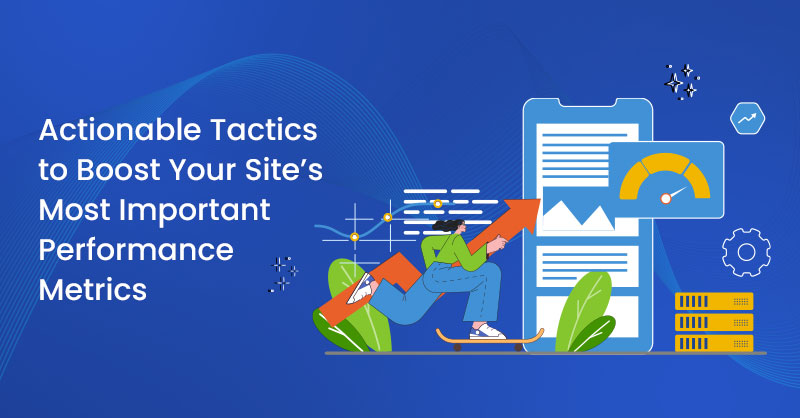
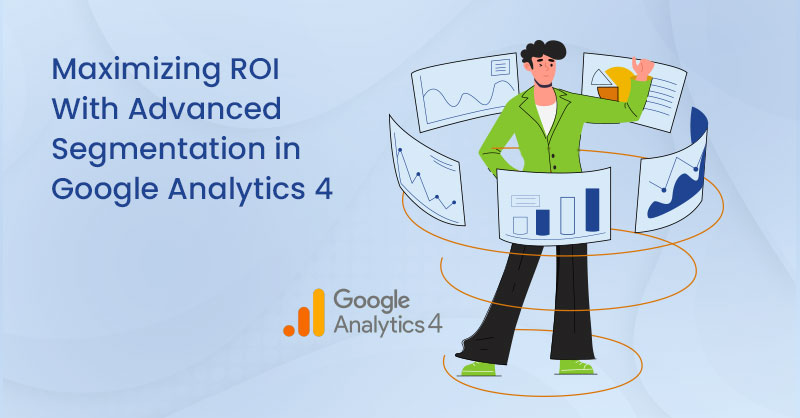


on
No doubt, YouTube Analytics can really help you promote your web videos and earn yourself a niche as what your organisation is.
After all, they say, seeing is believing and the perception of your mind draws more toward what you see than what you read.
Thank you Dylan, Arnold, Hayden, Steve & Edwards for all your kind and encouraging words.
on
YouTube Insight is a matchless service from Google to the online community.
The tool provides video submissions insight into statistics dealing with the geographic areas where the videos are viewed and the metrics associated with the views of the video over time. This metrics generating tool will provide more directions for advertising and marketing on YouTube, the emerging most popular video destinations on the web.
on
Perhaps, the biggest advantage to making our own YouTube videos is that our videos can be just about whatever we want them to be. YouTube Insight tool is simply fantastic!!
on
YouTube will undoubtedly prove a very useful tool in the hands of an online business man. It offers great scope for managing and altering your marketing strategy taking a clue from the YouTube feed back. It helps you plan, consolidate and grow your online business.
on
Its fun, exciting and entertaining! And this market feedback information is priceless.
It allows getting a more precise glimpse of exactly what your target market wants and how much they are willing to pay attention to your stuff. Youtube truly provides a fantastic way to promote our business in getting more traffic without spending a great deal of money.
Dylan
on
Your short write up was highly informative and was able to highlight all the aspects and processes of you Tube in such a few words. Just reading this article is all that is needed to get to the very basics of YouTube A very highly useful article I should say.