According to the market, conversion rates drops sharply as the loading speed of a website increases. Statistically, a recent report discovered that there is an 80% decrease in the conversion rate when the page loading time is increased from 1 second to 4 seconds.
Page loading time is one of the most essential factors that determine the performance of your website. If you are still not that convinced, 40% of users leave a webpage if it takes more than 3 seconds to load. Stunning, right? If your website is loading too slowly, then you have to act right now. This article will talk about some of the technical factors that could slow down your website performance. Are you having any of the issues listed?
1. Network Service or Hosting Service
Accidents happen. If your website is acting really slow on the web, there may be an issue or glitch in the back-end of your website. Incidentally, this glitch appears to be more prominent when your website is hit by a large volume of traffic.
Firstly, there can be mistakes within the code. If the code is poorly framed, you will encounter numerous issues on your website. Secondly, there can be an error in your web host's network. Unfortunately, if the issue is related to downtime, then that would be unavoidable. Thirdly, the resources of your web host may be falling short to your website’s need. When this is the problem, you may need to find a better web host or upgrade your hosting service.
If this slow performance is happening frequently, then there are real issues you are not carefully examining. Let’s say that you are pretty confident on your coding and you know that there aren’t any faults. Then, it must be other factors, such as technical factors. Consider these:
- If you are on a shared hosting ecosystem, upgrade to cloud or some sort of dedicated hosting plan to foster your performance with more hosting resources. Some small to medium-sized businesses with a sizeable amount of traffic decided to switch to VPS hosting for business growth, as it offers the resources of a dedicated hosting service and rather cost-efficient.
- A smart web caching process, which preloads your website’s most visited pages
Also on TechWyse
Improve Your Website’s Page Load Speed for Better SEO [INFOGRAPHIC]
Harvesting Performance Keywords in Google Analytics
2. Issues with Your Visuals
Images act as an integral part of your content when you try to narrate a difficult topic in a simpler way. Appallingly, if they are not optimized, they enforce a dead weight on the speed of your website. Images can play an important role, as their size, format, and dimensions can also contribute to the loading speed of your page. If your website uses images and visual assets as the page background or header, it may take a longer time to load when it's large in size. Here, you need to be concerned with four image attributes, which are:
- Size of the image
- Number of images within a content
- Format of the images
- The ‘src’ tag for including images within HTML
For the user experience and page loading time, you need to follow a set of rules. Otherwise, it’s sure to affect the performance of your website.
- Always keep your image size according to the width of your page. Use a standard image editor to crop and maintain the same dimensions and avoid distorting your image.
- Reduce the size of the image by reducing the depth of image’s color to a minimum level. Remember to consider the quality of the image, you don’t want to have too low of a quality and cause pixelated images.
- For the image format, it’s best to use ‘JPEG’ version of any image followed by ‘PNG’ and ‘GIFs’ for assembling simple graphics. Since different formats have different benefits and quality, consider the one that works best for the visual you’re trying to use.
- Do not over use images. You don’t want to include too many images that are irrelevant to your content. Use what is enough to convey your messages.
Remember, a single empty ‘src’ tag can make your website harder to crawl. Thus, recheck you code again!
3. More HTTP Requests - More Page Loading Time
According to some of the benchmark services, in this particular web performance niche, HTTP request occupy the major share of the whole page loading time. Statistically, more than 80%! The amount of the HTTP request depends on the number of elements your web page is housing.
Technically, a single element demands an HTTP request for getting downloaded on a browser. So, more page elements lead to a higher number of HTTP requests and furthermore, leads to a higher page loading time. However, you need to ensure you're not limiting the number of elements on your page. If you remove all the elements, your website may seem extremely flat. It's important to keep it simple and never clutter your website with unnecessary designs,
Remember to set a strict guideline to optimize the number of elements you need on your webpage. In addition, you can streamline the number of scripts and place them on the bottom of the page or integrate multiple style sheets into a single one.
4. High Server Response Time
Typically, your server response time should be under 200 milliseconds. If your web server is taking more than that, then it’s the time to take actions. Remember, everything counts, even your web hosting server location is an important factor when server response time is under scanner. A standard web application monitoring solution can get you the required solution. In addition, you can also invest your efforts in server side caching or page speed analyzing tools
5. Coding Languages
To make a website more dynamic for a better user experience, java scripts are unparalleled. If you are planning to add more JavaScript files to harness your website, then the added load of multiple JavaScript files and CSS files can cause your website to slow down.
Here are a few things you can try to lower the risk of a slow website:
- Minify HTML code. As discussed earlier, use page speed tools to analyze and deliver the optimized version of your HTML code.
- Unify several CSS files into one. Try CSS compressor tools.
- Same workaround for the JavaScript files. Here, you should take care. After compression, it’s always safe to run a debugger tool to check your scripts and ensure that nothing I altered. So, it’s better to reexamine whether the compressed scripts are still scriptable.
6. Not Employing Browser Caching
Browser caching is a process where a browser saves images, scripts, and style sheets of a webpage at the first time it loads the page. At times, it can also save the entire web page. That way, the next time a user visits the same web page, the browser would take less time to load the page. The reason is because the browser doesn’t have to download every element of that webpage again, since it’s cached.
Typically, browser caching acts like a real time saver when web page loading time is concerned. Conversely, it has some loopholes too. When the website gets updated, the browser cached data becomes outdated.
Thankfully, there are remedies. To combat this hassle you can try these,
- Associate ETag (uniqueness) with every file your website houses
- Add an expiration date in your header for a finite validity of the cached data
- Setting up a max-age for files in the header
7. Ignoring Compression
Many users like to compress and zip files when sending huge folders and files. For example, when sharing a 2GB folder of vacation photos, it’s much easier to compress the file and send over email. It’s smaller in size and the extraction process is easy.
The story is the same for browsers. If you have prolonged text and rich content, then it’s for sure that it will take longer to have them downloaded on the browser. If you want to minimize this time, zip it. You can decrease the memory of a 250 kb web page to a mere 35 kb by zipping it. Less memory leads to a faster downloading time and at the end, a lesser page loading time.
Current web standard of this zipping process is ‘Gzip’ method. The target is to set up your web server for sending zipped contents if the browser has the required potential to intuit it. Unfortunately, this may not always work for all browsers, as some are more outdated than others.
When you're trying to target the loading speed of your website, it's important to consider these technical factors that might be contributing to the slow time. Check to see if these are affecting your site first, before implementing changes. It's important to target the right problem with the optimal solution. Let me know in the comments below which of these elements are affecting your page load speed. Feel free to share with me other factors you've encountered and how you solved it.

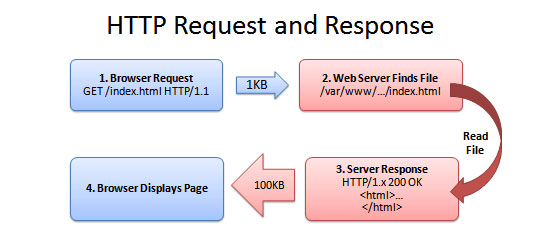
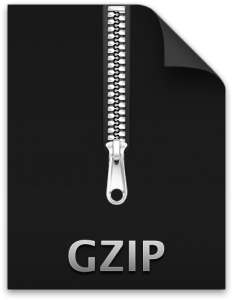





on
useful article…good.
on
I would also highlight that too many videos on the front page can result in a much higher bounce rate, and ultimately lose potential readership and clients. The short answer would be to leave the front page relatively light and give the users an idea of what the page is about. Either way, great article and you mentioned some things I wouldn’t have even thought of to apply to my page!
on
Very useful read! One of my websites failed to maintain constant traffic and one of the causes for that was the loading time. I can confirm that the number of HTTP requests from page elements leads to more loading time. Correcting this issue by creating a new clean and simple website proved to be really efficient in terms of speed and user experience.
on
Thanks all of you for reading my article and providing more information …